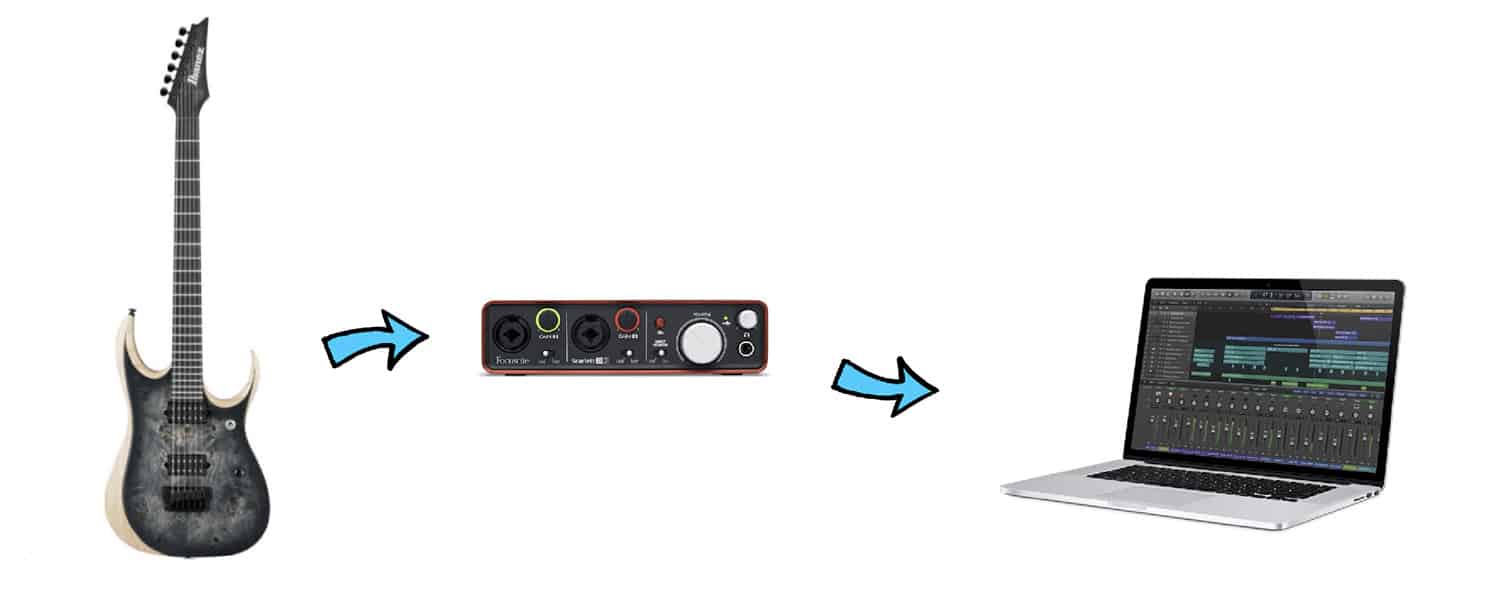
Hello there, My name is Carl and I am the product developer of Soundwoofer.
Today I will describe to you how to utilize an Impulse Response when recording your guitar. For those of you who’ve never heard of an Impulse Response before, It’s basically a snapshot of the speaker of you guitar cabinet. This allows you to recreate the sound of the recorded speaker-cabinet at that moment in time digitally.
First of all, you will need a Digital Audio Workstation, I prefer Logic mainly due to its simplicity.
Now, using an Impulse Response when recording, the actual Impulse Response will be replacing your cabinet in your signal chain. This is great when recording with digital amplifier software such as TSE Audio’s X50, But you can also use your actual amplifier and pedals as well if you have a cable running from the end of your effects loop into your Soundcard.
(Note that in this case you should have your amplifier plugged into your speaker-cabinet or load through a sort of dummy cab/attenuator, as otherwise the power load from your amplifier might damage your equipment.)
The next thing to do is to get your Impulse Response into your project using an Impulse Loader Plugin. There are many plugins available today, personally I use a free Impulse Loader called NadIR from Ignite Amps.
After that, we go into our recording software, and on our Guitar-track, we choose to load NadIR from our plugins. I will be using a digital amplifier with our impulse response, so I make sure that the impulse loader is the final plugin in the signal chain, after our amplifier.
When opening up NadIR you will be able to search and load your impulse responses, This Impulse Loader allows you to load more than one impulse at a time, effectively allowing to blend between two impulses for a more rich sound.
Below i will add some links to my favorit Amp sims and impulse loaders, some are free and some are paid for. All of them are great in my opinion.
http://www.kvraudio.com/developer/ignite-amps
https://peavey.com/products/revalver/
http://www.redwirez.com/mixir2.jsp
What you need:
(D.A.W stands for Digital audio workstation)
Examples:
Load the Impulse response loader with an Impulse response
Download impulse responses here
Example of IR-loader:
Lead the signal and let the Impulse response be the last part of the chain. (Rule of thumb: an impulse response replaces the cabinets place in the signal chain)
Mad Steex is a Sound Engineer/Producer from Italy that mainly works with Rock/Metal production using…
With our upcoming update we have decided to, among many things allow you the choice…
Here i have decided to share my favourite Impulse Responses (IRs) from our Library that…